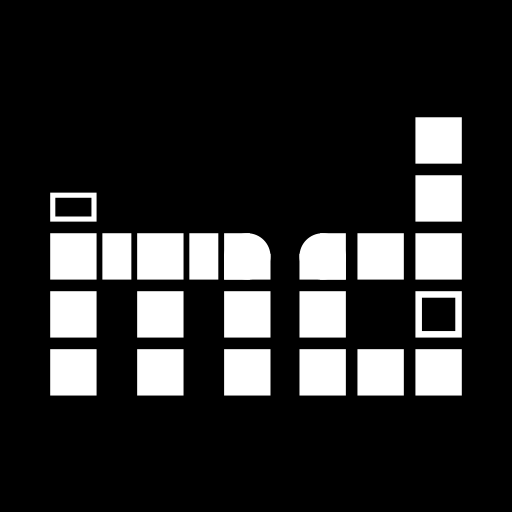We continued the series of monthly user meetups and again discussed the new features and improvements. A summary can be found below.
New Developments
The last month has been an exceptionally slow month in terms of technical development around museum-digital. There are however some newsworthy tidbits.
musdb
Recording external IDs for museums
Museums, like all of us, are present in more and more databases. For linking different databases, it is useful – sometimes necessary – to know the ID of the same entity in both databases. Hungarian law thus mandates collection management systems, which are to be accredited for fully paperless use in museums, to allow storing a museum’s ID with the Hungarian Statistical Office. musdb can now do exactly that: Store external IDs of museums in a given list of external source repositories / databases.
The list of available external databases and the regular expressions to validate IDs in them are available here. For now, the list only contains the Hungarian Statistical Office, but the more options there will be in the future, the better.
More fields covered by “list results” and Excel export
The “list results” page (a.k.a. table view) for object search results offers the option to view the selected objects’ data in a customizable tabular format. Mainly because of that exact tabular format, it is not possible to display everything a full database view of the object offers using the “list results” page. Over the last month, we have nevertheless extended the list of displayable fields in the “list results” table.
Thus, it is now possible to display all translations for the object type, object name, descriptions, etc. of an object. Similarly, it is now possible to list all Weblinks linked to the object as a compiled (comma-separated) field. As the automated report generation and the Excel export tools build upon the same basic code as the “list results” page, these new fields are now also available in those cases.
New field for objects: “Last change of permanent location”
It is now possible to manually record the last date, the permanent location of a given object has been updated. This obviously makes sense for tracking relocations and re-organizations within the museum. Importantly, the field needs to be manually filled out, as the date of the last change of the permanent location may be far in the past or frankly unrelated to the database, even if there is one (say, the museum moves the depot to a different place, but the date is only later updated in the database via a batch editing process).
User interface
After there were some reports of people not seeing the difference between a valid form in musdb and an invalid / incomplete one, we updated the design of submit buttons. Submit buttons in incomplete forms are now blurred out, to add another hint at the incompleteness of the form.
Frontend
Improved performance and decreased bandwidth usage: serving images in webp
Over the last years, there have been a number of new image formats seeking to combine all the features of older and well-established formats like JPG and PNG with an improved compression. The most established format of that newer generation of image formats is webp, which is by now well-supported by all modern browsers and most local image viewers.
To save bandwidth and improve loading speed, we now store and serve full-sized webp versions of newly uploaded object images along with the regular jpg versions. If possible, the webp version is served on object pages. An additional benefit is the aforementioned support for features jpg files do not support, such as transparent image backgrounds.
iFrame embedding now only possible from whitelisted sources
If a museum wants to embed their data from museum-digital into their own website, there are traditionally two ways to do so. The better, but much more complicated option is to use the API to fetch the relevant data and present them in any way one wants. Much easier (and cheaper obviously) is embedding the museum’s data using iframes.
Unfortunately, iframes can also be used for attacks on users’ login data. We have thus now restricted this option to only allow embedding from whitelisted sources. If a museum wants to embed their data this way, this means that they now need to notify their regional administrators beforehand.
Importer
The importer now supports imports for exports from Startext’s HiDa in the configuration of the Saxon State Agency for Museums.
Other News
In other news, the Youtube channel has picked up steam, with some new tutorials both in German and Ukrainian.