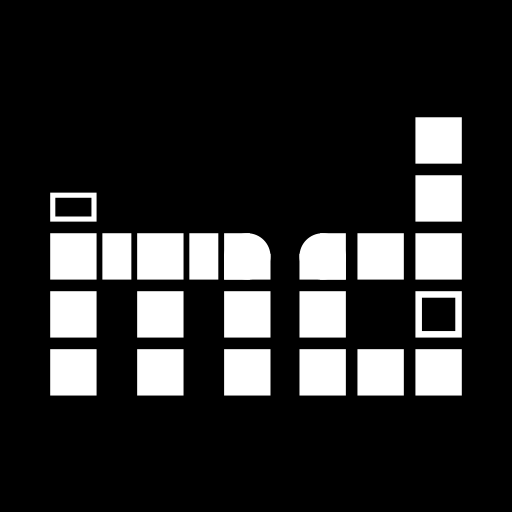On Tuesday last week we had our first international user meetup. As proposed, we mainly discussed recent updates and new features before opening up the general discussion. In the process, we also wrote a list of the new features introduced with short notes on each. You can find it below.
The next monthly meetup is scheduled for Tuesday, September 6th 2022, 5 p.m. (this post will be updated with a link to the meeting about a week before the meeting, as we are currently trying to organize a meeting room at Zoom or a similar service).
Update: The meeting will take place at https://meet.jit.si/museum-digital-meetup-202209
Recent Updates and New Features
musdb
XML Export
Creating new export formats for XML exports (beyond the main export formats md:xml and LIDO 1.0) is now possible using XSL files stored in a new git sub-repository. This git sub-repository is open source. As registration on our main Gitea instance is however restricted, please send a mail before contributing.
In line with this, we have also improved the representation of uncertainty in our default LIDO 1.0 exports. As version 1.1 of the LIDO standard has been recently released, we have also begun working on a LIDO 1.1 export.
Note: The pre-generated exports available through the “quick export” option are and will still only generated for LIDO 1.0 and md:xml.
Required coordinates when adding new museums
This update is only relevant to regional administrators. Coordinates of the institution are now required for adding new institutions.
QR Codes
QR codes can now also be exported in SVG and EPS, the two primary vector graphics format for use on the web and professional print layouting.
Another important improvement on QR codes is a new page that simply lists all QR codes leading to the object editing pages of a given search result in musdb. This page offers the option to manually set the size of the QR codes, so that suitable QR codes for internal collection and location management can be printed in bulk in a less paper-consuming way.
Calendar
A calendar view for all the events in the museum (events, start and end of an exhibition, start and end of loans) is now available. It can be reached by hovering the mouse over the puzzle symbol in the navigation. On the calendar page, single calendars can be selected or deselected and one subscribed to using one’s external calendar programm (e.g. Outlook, Thunderbird, or a mobile phone’s calendar).
The calendar, and especially the possibility to subscribe to the calendars, is also a first step towards enabling users to set reminders on object pages as this makes much more sense if the reminders can be integrated with one’s regular calendar application.
The calendar view is built using TUI calendar.
Institution-wide Settings and Adding Objects
The page for institution-wide settings has been re-designed to make it easier navigatable. The table of contents is now always visible, and the section “links to the institution elsewhere on the web” has been moved to the institution page.
There however are also some new options on the page. On the one hand, users can now enable or disable the image categorization when uploading images directly when adding new objects (the image recognition is render blocking and often hurts performance more than it actually benefits the inventorization). On the other, it is now possible to add additional fields to be directly accessible upon adding new objects and to make these required. It thus, for example, becomes possible to require a location to be provided before it can be recorded in the system altogether.
Watch list
The watch list feature has been completely re-implemented. The watch list is now generated completely in the browser using easily cache-able data retrieved from APIs. This, first of all, makes the watch list much faster to load and much less of a burden on the server side.
But the new watch list also comes with some new features:
- Users can now have multiple watch lists on the server
- Users can share their currently active watch list with other users of the same museum
- It is now possible to search objects by a watch list (or transfer the watch list into a search result). Thus, all batch editing and export functions available for object search results are now also available for watch lists. Obviously, this also allows for the watch list’s objects to be filtered by their place, collection, etc.
- Objects can now be added to the watch list in bulk.
Object search
The map view of object search results now updates the URL with positions and zoom factor when one browses the map. One can thus share a link to the exact same position one is currently viewing to one’s colleagues.
API
The API can now be used to delete objects.
Design
Error messages are now visible for four seconds as opposed to the regular 2.4 seconds other feedback messages on inputs are visible.
Frontend
Similar to the referencable maps of object search results in musdb, “objects on a map” maps in the frontend are now also referencable. We have also added a legend of event types on the same map.
museum-digital.org
museum-digital.org, the general website introducing museum-digital, has been reworked on a new technical basis. It is now statically generated once a day, reducing server costs and increasing performance. There are also many new texts, some new features (such as FAQs) and banner pictures that make the page more attractive.
The contents of the page are licensed under CC BY 4.0 International and can be edited on GitHub (See the repositories for the English version of the site and the German version).
Importer
The parser for importing images by their file names now offers a setting option to mark a certain part of a file name as an indicator to import the given image file as a hidden / non-public image.
Image: Courtesy NASA/JPL-Caltech.