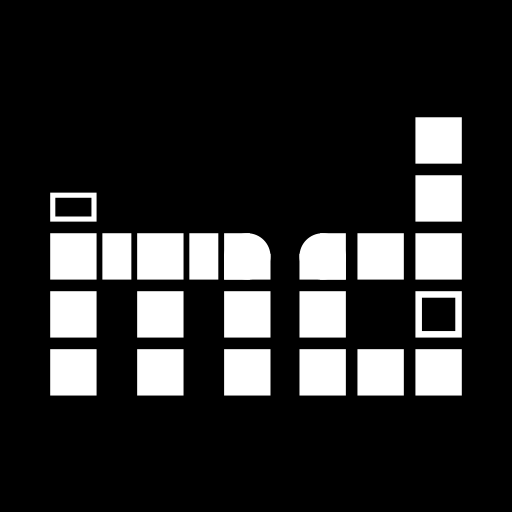For some months, musdb has supported the upcoming EODEM standard for exchanging object information in the context of loans. The developments were covered extensively in a previous blog post. To summarize, the EODEM standard holds significant potential for saving registrars or colleagues taking over similar tasks in a museum a lot of time by providing for a seamless interoperability of object information between different collection management systems.
The success and wide-spread adoption of EODEM however obviously still depends on a number of factors. On the one hand, developers and software vendors need to implement EODEM import and export functionality in their collection management systems. On the other hand, this implementation needs to be accessible and simple to use.
musdb, again, has had the first condition covered for some months now. Accessibility – especially for smaller museums with less tech-savvy staff – was lacking however. Over the last months, it has improved a lot. It is thus now possible to both export and import EODEM data without having to use specialized software beyond one’s file manager and browser.
Exporting EODEM data
The exporting of EODEM data for loans has been described before and remains as simple as ever. Simply link the objects with the outgoing loan and use the respective export option on the loan editing page of the outgoing loan.
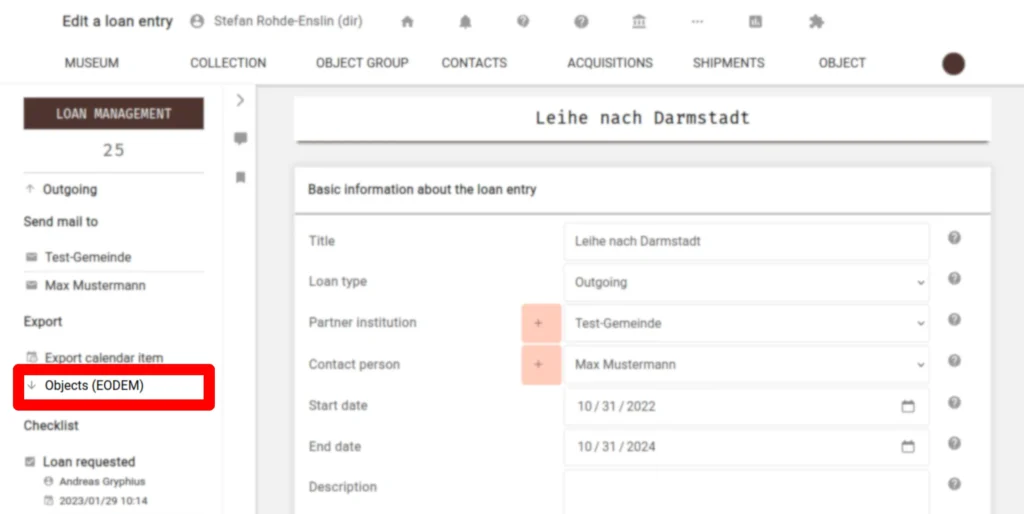
The Problem of Flexible Imports
museum-digital’s import tool offers a rather wide range of selectable “parsers” (essentially the format of data to import) and settings for many of these. It may be used for importing five objects at a time without any linked image files – or 50000 with remote image files to fetch. While the former import will be finished in seconds, the latter may take hours depending on the speed of the remote image server.
To prevent timeouts and allow users to control the importer to its full flexibility, and to allow for an easy automation, the upload workflow works via a WebDAV mount. Here, the import is configured using a plain text configuration file and the import data can be uploaded into respective folders for metadata and media files. Finally, a script checks every four hours, if there are import data in the respective directory for a museum and imports them in the background. This process works wonderfully for large imports and migrations. It is however anything but accessible for small scale imports.
Since EODEM imports follow a pre-defined standard and have a rather narrow use case, we chose to add a direct upload form for EODEM import data on the loan editing page in musdb. The sidebar of that page now features a new box “Import EODEM data”. By clicking on it, an overlay opens, prompting the user to upload their EODEM XML files. The XML files are then uploaded into the usual import directory for the museum and the configuration is automatically written with the common settings for EODEM imports.
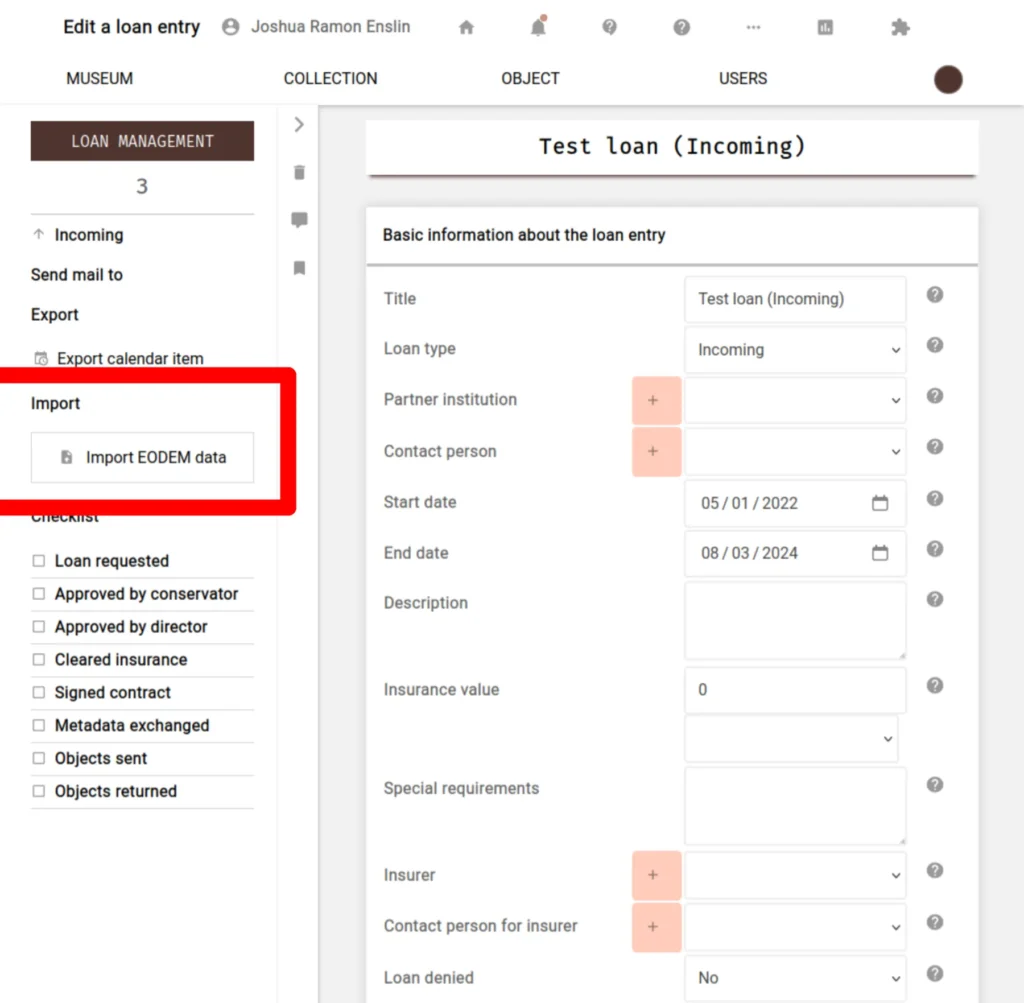
The upload box in the sidebar is now updated and presents a message detailing the remaining workflow: Wait for some time until the import data has been processed. After the import has been finished, the user receives a mail to the mail address entered for their musdb account.
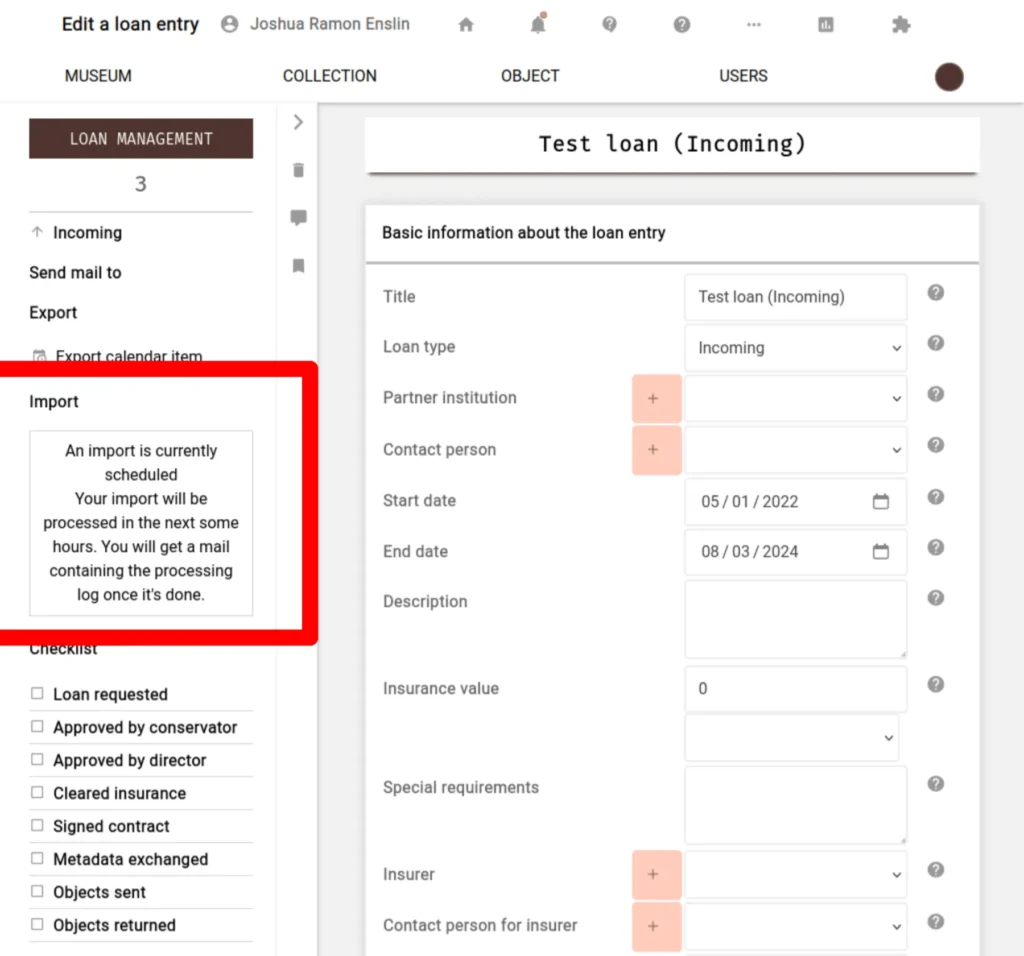
Looking at the imported object data, one may see a small new feature. The importer automatically determines whether it should update or add new objects by way of the inventory number. If two museums then use the same inventory number schema, this may lead to the loan object information overwriting the data of another object in the museum. To prevent such cases – rare as they may be – the ID of the loan is automatically prepended to the loan object’s inventory number.
EODEM imports can thus now be done directly from the web interface and with minimal worry about data loss. The only caveat may be, that EODEM imports done this way don’t support the import of object images, as this would have required an additional setting to determine if the images were sent together with the import metadata, are located on a web-accessible server, or if they are simply missing.
A Glimpse into the Future
musdb now covers both conditions – EODEM imports and exports are not only implemented and usable anymore, but they are hopefully very easy to use now as well. The EODEM working group remains close to a release of the final standard, and other implementations are announced for the upcoming versions of some other collection management systems.
It is likely that testing the EODEM import with real-world data from other systems will require some further adjustments despite all standardization. We’re looking forward to such cases and more users for the EODEM standard both in terms of vendors supporting it and actual museums profiting from it.