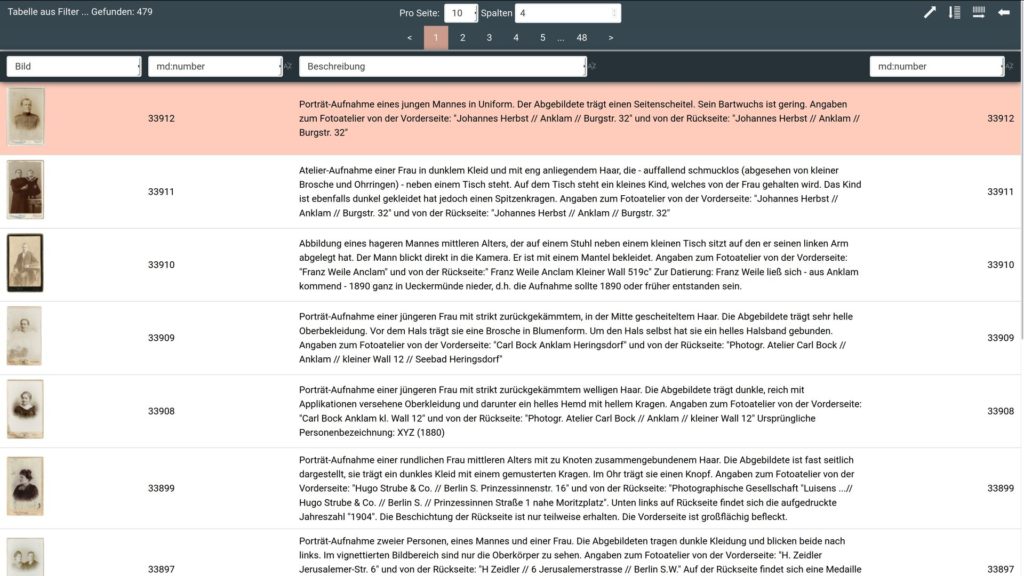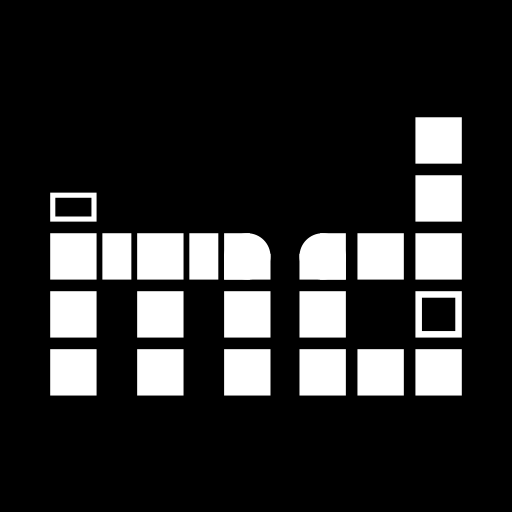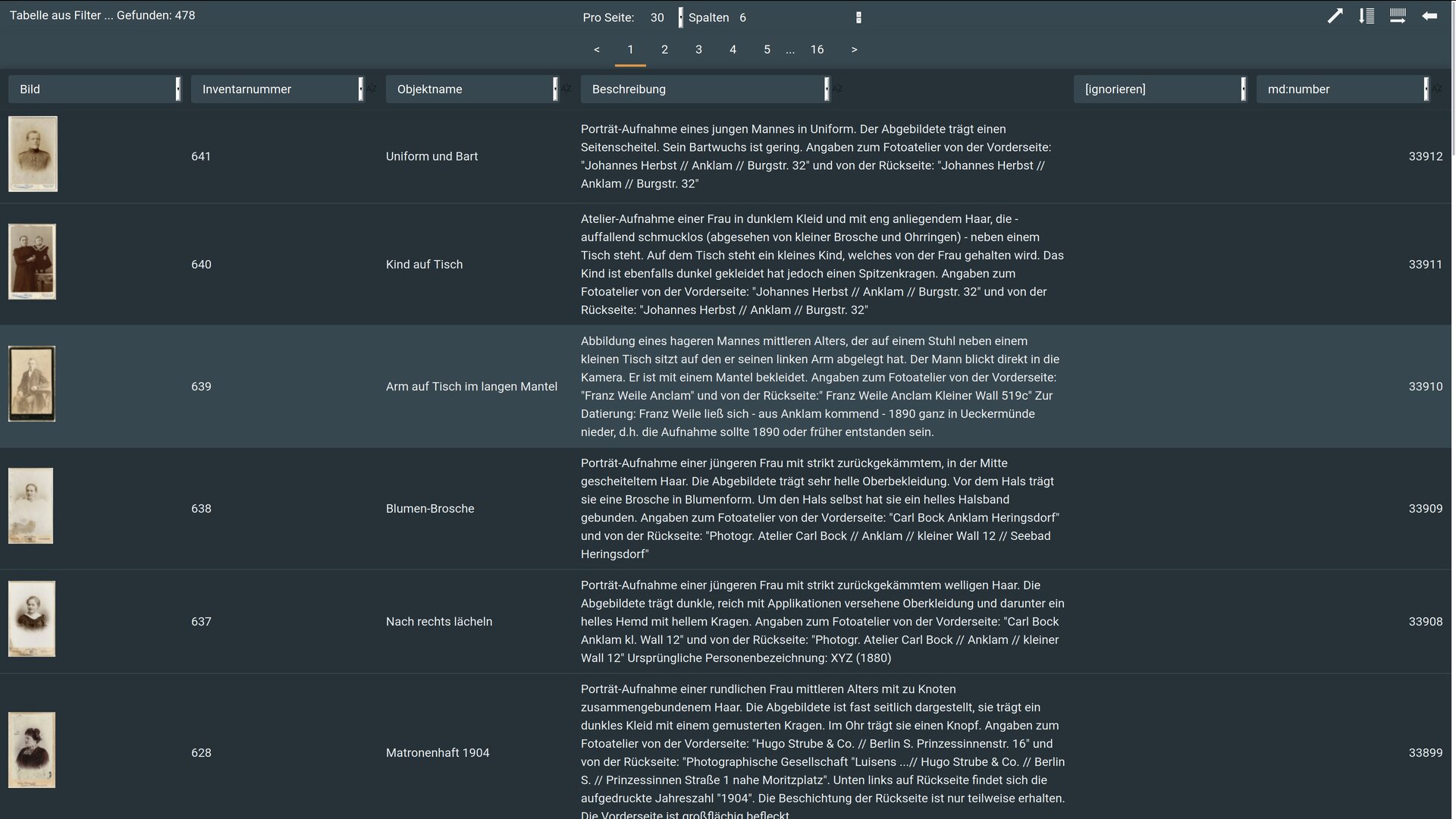In response to suggestions of colleagues from Brandenburg, we have removed some restrictions from the “list results” function of musdb, which also provides the export option to spreadsheets. Since we were at it already, we improved the performance as well.
The main visible new addition to the page is a button for exporting all available columns of the page to a spreadsheet. It can be found in the top menu, just to the right of the usual button for exporting all currently selected columns to a spreadsheet.
While implementing the button, we ran into two roadblocks. First, we realized, that thus far it had only been possible to export tables with up to 26 columns (since PHPSpreadsheet, like Excel, names columns as A-Z, and begins at AA after). We fixed this bug and soon ran into a performance problem. While most of musdb had been optimized strongly for an improved performance in 2018, the “list results” function had not. Large selections of objects to list thus came to the limits of resources we allow the script to use. Through optimizations of the run database queries, we fixed this problem as well and made the tool much more performant overall. A nice side effect of these reworked database queries is that the list can now also be properly sorted by actors and places.
Next, we worked on improving the user interface a bit. On the one hand, the selection menus for changing which columns are to be displayed are now shown as table headings in their respective column. On the other, tables with more than 10 columns are now horizontally scrollable.
Finally, we added keywords to the list of object information that can be listed using the “list results” tool.