The new year 2025 comes with two long-awaited new features in musdb: detailed version control of object data and an option to batch transfer object data from one free text field to another.
Version control
Until a few days ago, a central and sorely missed feature in musdb was a detailed version history of the data records. For example to be able to trace and restore data after an attempt at batch processing gone wrong or careless errors when deleting field contents.
Such a view of all previous versions of an object record since the start of recording (May 2024) can now be accessed via the “record history” tab when viewing and editing an object in musdb. A new “Open versioning” button appears right at the top.
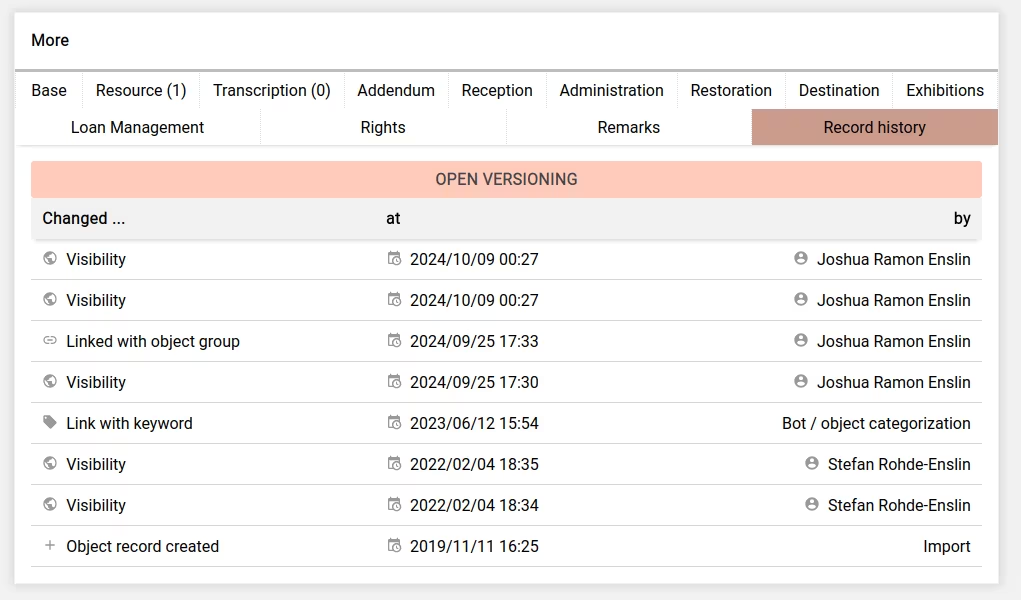
Clicking on it opens an overlay in which the various versions are listed as a table. The various aspects of the object data set are divided into different tabs and therefore different tables, e.g. for basic information, administrative information, links to collections, keywords, etc.
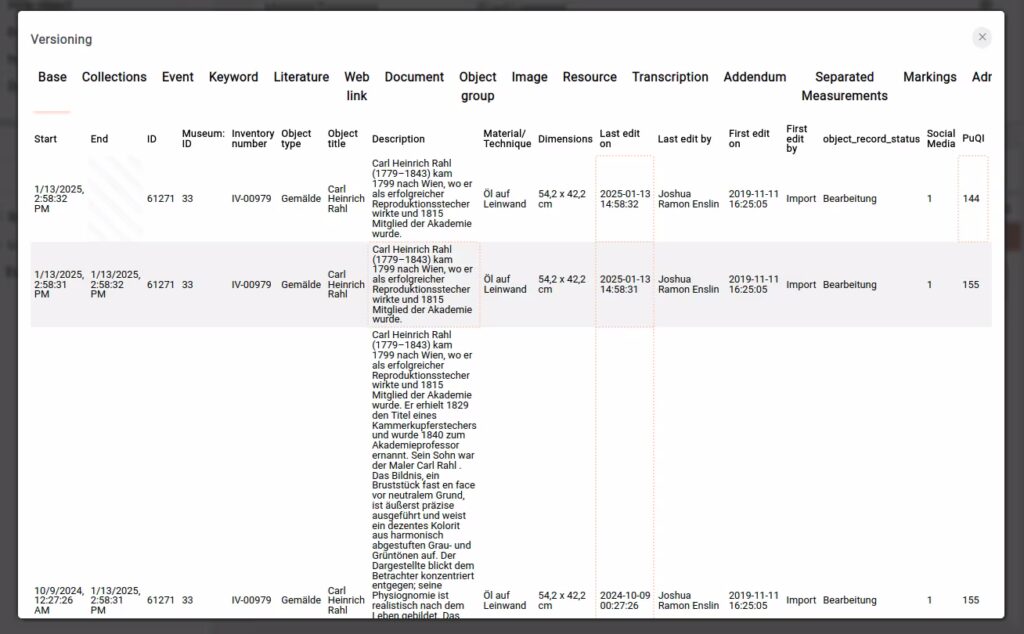
Batch transfer
A second frequently requested feature – especially after importing – has been the option to transfer the content of one data field of object records to another. If, for example, the information previously stored in the non-publishable data field “object history” is to be stored in the “detailed description” in the future and published there, the transfer from one field to the other can now be carried out for hundreds of objects with the pressing of a few buttons. Like all other “Global Change” options, the batch transfer between different data fields always refers to the results of an object search. The function is available via the sidebar of the object overview once a search for objects has been executed.
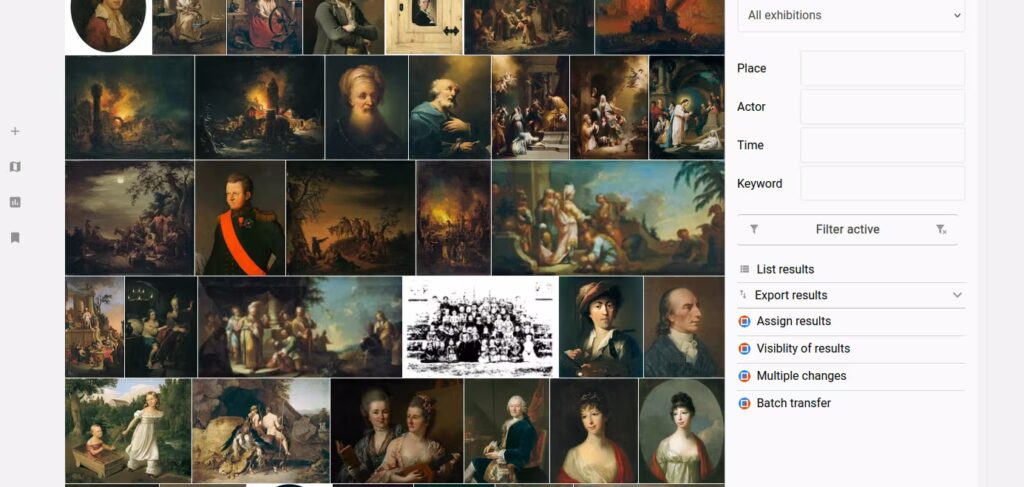
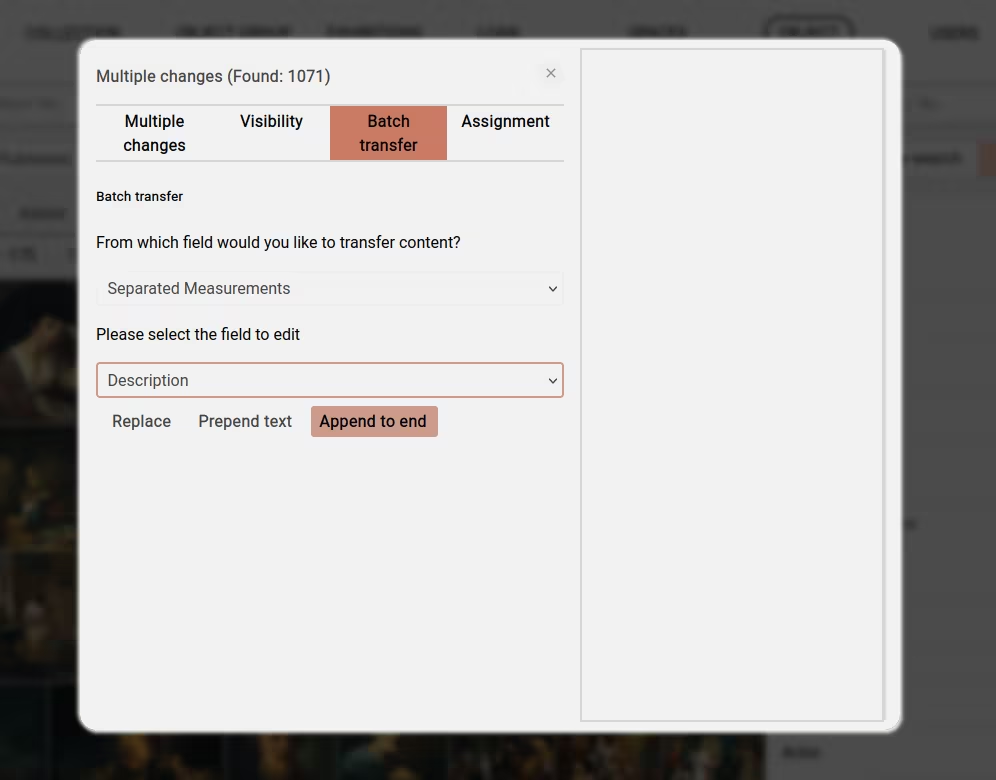
The batch transfer between fields based search results can also be used via musdb’s API. For this, a new API route /object/transfer_by_search/{mode} has been added.
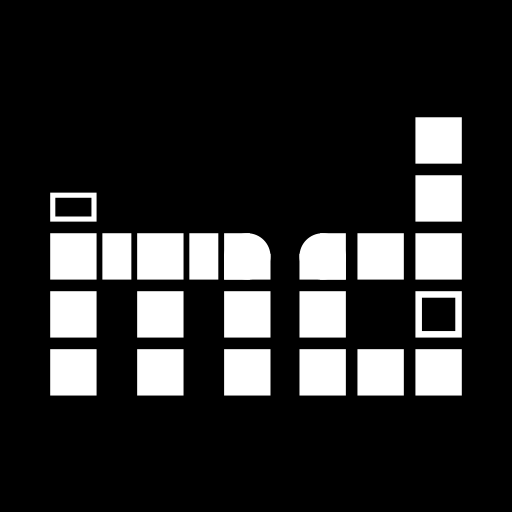
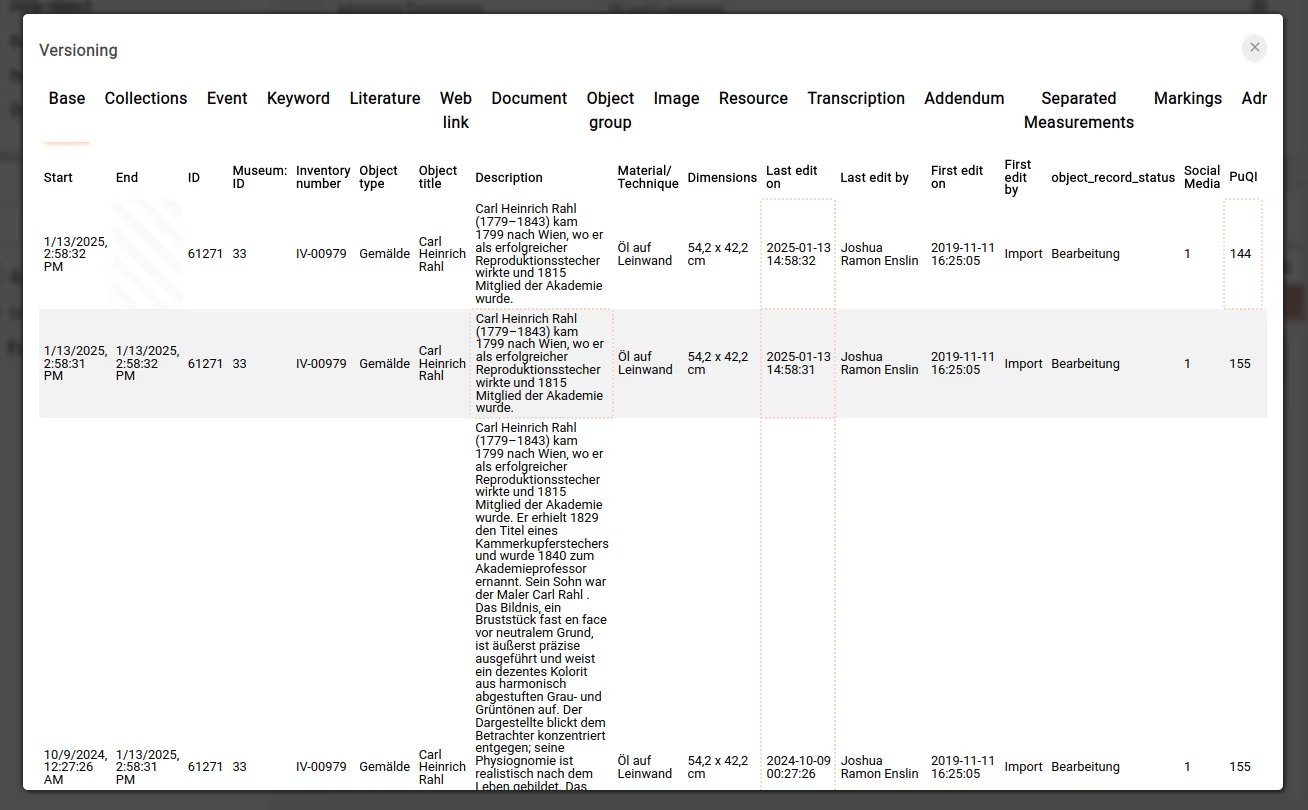


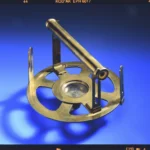

Mentions
June and especially July were at first glance once again rather slow months in terms of development at museum-digital. Generally, the pace and type of…
December 2024 Frontend Dates in TEI transcriptions are parsed, irrespective of whether when=”” oder when=” was used Notes for markings are now publicly displayedThis was…